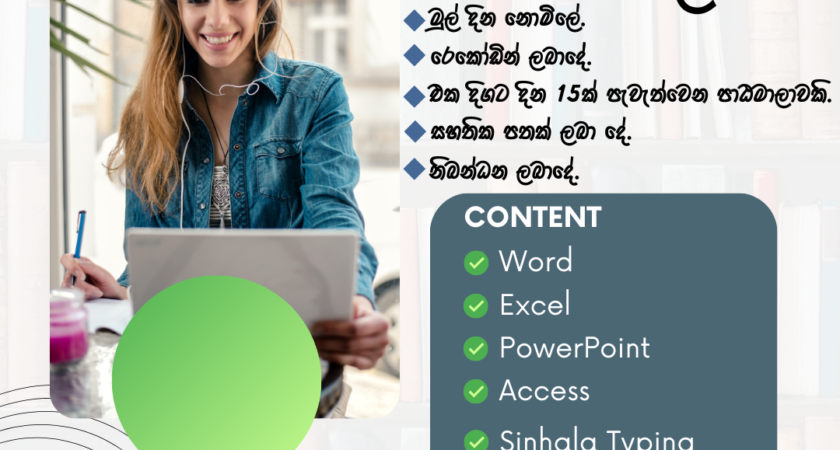Content of Microsoft Word
1: Home and Layout
1.1 Save, Save As, Auto Save and Sample Data
1.2 Margin, Orientation, Page size and Columns
1.3 Font and Font Size
1.4 Change Case: Sentences Case, Lower Case, Upper Case and Toggle Case
1.5 Bold, Italic, Subscript, Superscript
1.6 Underline: Change Underline color and design
1.7 Text Effects and Text Highlight
1.8 Font Color
1.9 Clear all formatting
1.10 Bullets, Numbering and Multilevel list
1.11 Indent, Sort
1.12 Alignment
1.13 Line and paragraph spacing
1.14 Borders
2 Styles
2.1 Cut, Copy, Paste and Format Painter
2.2 Find and Replace
2.3 Ruler and measurement
2.4 Quick Access Tool Bar—Add and Remove
3 Insert
3.1 Cover Page, Blank page and Page Break
3.2 Insert Tables: Table Style and Style Option, Shading and Borders, Delete & Insert Table, Raw and Columns, Merge and Adjustment.
3.3 Illustrations (Insert Picture, Shapes, SmartArt, Chart, Screenshot)
3.4 Insert Picture: Picture Styles, Position, Wrap text and other Arrangements Crop
3.5 Insert Shape: Different type of shape insert, Edit Shape, Shape Styles, WordArt Styles, Text on Shape, Position, Wrap text and other arrangements.
3.6 Insert Hyperlink
3.7 Insert Header, Footer and Page Number
3.8 Text Box
3.9 Drop Cap
4 Design
4.1 Watermark
4.2 Page Color
4.3 Page Borders
5 Mail Merge
6 Others
6.1 Document Views options
6.2 Document Protection
6.3 Printing
6.4 Spelling & Grammar
6.5 Translate
Couse content of Microsoft Excel
7: Basic Excel
7.1 Introduction Excel
7.2 Name Box
7.3 Formula Bar
7.4 Sheet Tabs – Insert, Delete, Rename, Color, Move
7.5 Fill handle
7.6 Column, Row, Cell – Insert, Delete and select
7.7 Wrap Text
7.8 Merge and Center
7.9 Text Orientation
7.10 Cell format – Currency, Date, Percentage
7.11 Cell styles
7.12 Charts
7.13 Table and format as table
7.14 Workbook views
7.15 Freeze panes
7.16 Printing
8 Basic Formulas/Functions
8.1 SUM
8.2 COUNT
8.3 AVERAGE
8.4 MAX
8.5 MIN
8.6 MODE
8.7 MEDIAN
8.8 SQRT
8.9 ROUND
8.10 ADD
8.11 MINUS
8.12 MULTIPLY
8.13 DIVIDE
8.14 RAND
8.15 RANDBETWEEN
9 Advanced Excel
9.1 Conditional formatting
9.2 Paste options
9.3 Cell referencing
9.4 Named ranges
9.5 Introducing and working
9.6 Define names
9.7 Name manager
9.8 Data validation
9.9 Text to columns
9.10 Remove duplicates
9.11 Goal seeks
10 Advanced Formulas
10.1 IF
10.2 IFS
10.3 PMT
10.4 SWITCH
10.5 IFERROR
10.6 LOOKUP
10.7 VLOOKUP
10.8 HLOOKUP
10.9 NESTED IF
10.10 AND, IF AND
10.11 OR, IF OR
10.12 SUMPRODUCT
Content of Microsoft PowerPoint and Access
11 PowerPoint
11.1 PowerPoint Introduction
11.2 New Slide, Layout, Section
11.3 Format Background
11.4 Screen Recording
11.5 Design
11.6 Transitions
11.7 Animations
11.8 Slide Show
11.9 Record
11.10 Save as Show
11.11 Export to Video
11.12 Presentation View
11.13 Master View
11.14 Print
12 Access 2019
12.1 Access Introduction
12.2 Table Design
12.3 Query Wizard
12.4 Views
12.5 Form
12.6 Report
12.7 Print
Course Content of Internet and Email
13 Internet and email
13.1 Introduction of Internet
13.2 WWW
13.3 Types of viruses
13.4 How to protect from virus
13.5 Most used website for educations and job environment
13.6 Email Account Creating
13.7 Verify phone number
13.8 Writing emails
13.9 Signature and more setting
13.10 Two factors protection and recovery option
Course Content of Others
14 Sinhala and Tamil Typing